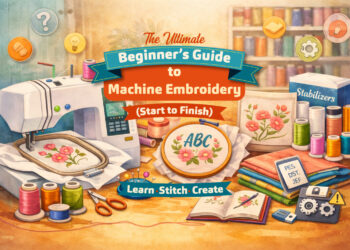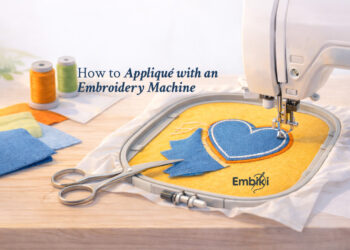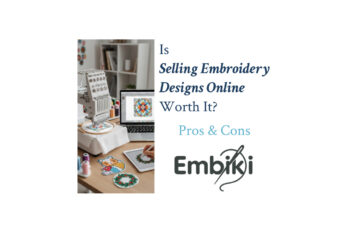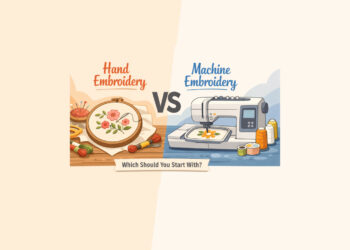T
he embroidery industry continues to evolve, and with 2026 bringing new trends in customization, AI-powered design tools, and smarter digitizing features, choosing the best embroidery software 2026 is more important than ever. Whether you’re a hobbyist creating personal projects or a professional running an embroidery business, the right software can make all the difference in precision, efficiency, and creativity.
In this guide, we’ll cover the top embroidery digitizing software—both free and paid—so you can decide which tool fits your needs best.
Why Embroidery Software Matters in 2026
Embroidery software has gone far beyond just converting images into stitch files. Today’s advanced tools offer:
- AI-powered digitizing for faster, more accurate stitch creation.
- Cloud integration so you can save and access projects anywhere.
- 3D previews that show exactly how designs will look before stitching.
- Cross-platform compatibility with popular embroidery machines.
For beginners, free embroidery software can be an excellent starting point. For professionals, investing in high-end digitizing software ensures efficiency, quality, and scalability for business growth.
Best Free Embroidery Software in 2026
If you’re just starting out, these free embroidery software options are ideal for testing your skills without a big investment.
1. Ink/Stitch (Free & Open-Source)
- Best for: Beginners and hobbyists.
- Key Features: Open-source, integrates with Inkscape, supports multiple stitch types, simple digitizing tools.
- Why Choose It: Perfect for learning digitizing basics and creating small personal projects.
2. My Editor (Free by Wings Systems)
- Best for: Editing and viewing embroidery files.
- Key Features: File preview, basic stitch editing, free format conversions.
- Why Choose It: Great tool for quickly checking and tweaking embroidery designs before stitching.
3. SewArt (Free Trial, Affordable Upgrade)
- Best for: Converting clipart and images into embroidery files.
- Key Features: Image-to-stitch conversion, editing tools, format support.
- Why Choose It: Budget-friendly option for beginners experimenting with embroidery digitizing.
Best Paid Embroidery Software in 2026
For professional embroiderers, premium embroidery digitizing software offers advanced control, precision, and automation. Here are the top contenders for best embroidery software 2026:
1. Wilcom Embroidery Studio E4.6
- Best for: Professional embroidery businesses.
- Key Features: Advanced digitizing tools, AI-assisted design automation, lettering, monogramming, team management tools.
- Why Choose It: Industry-standard software trusted by embroidery professionals worldwide.
2. Hatch Embroidery 4
- Best for: Small businesses & advanced hobbyists.
- Key Features: User-friendly interface, auto-digitizing, lettering, advanced editing, cloud-based storage.
- Why Choose It: Great balance of professional features with an intuitive design.
3. Brother PE-Design 11
- Best for: Brother machine users.
- Key Features: Seamless integration with Brother embroidery machines, lettering tools, appliqué design, stitch editing.
- Why Choose It: Ideal for Brother machine owners who want maximum compatibility.
4. Bernina ArtLink 9 (Free + Premium Options)
- Best for: Bernina users.
- Key Features: Basic free version available, advanced upgrades for digitizing and custom designs.
- Why Choose It: A great stepping stone for Bernina users looking to expand their design capabilities.
5. Embrilliance Essentials & StitchArtist
- Best for: Mac users and small businesses.
- Key Features: Multi-platform support, lettering, merge designs, advanced digitizing tools in StitchArtist.
- Why Choose It: One of the most popular embroidery digitizing software options for Mac.
Free vs Paid Embroidery Software 2026 (Comparison Table)
| Feature | Free Embroidery Software | Paid Embroidery Software |
|---|---|---|
| Best For | Beginners, hobbyists | Professionals, small & large businesses |
| Cost | $0 (sometimes limited trials) | $100 – $3,000+ depending on features |
| Digitizing Tools | Basic (limited stitch types, simple auto-digitizing) | Advanced (manual & auto digitizing, stitch effects, appliqué, monogramming) |
| File Format Support | Limited (common formats like .PES, .DST) | Extensive (supports all major machine formats) |
| Ease of Use | Beginner-friendly but limited | Professional-grade, requires some learning |
| Customization | Simple edits, resizing, basic lettering | Full control over stitches, 3D preview, AI-powered tools |
| Machine Compatibility | May not work with all embroidery machines | Compatible with most commercial & home machines |
| Examples | Ink/Stitch, My Editor, SewArt (trial) | Wilcom E4.6, Hatch Embroidery 4, Brother PE-Design 11, Embrilliance |
Choosing Between Free vs Paid Embroidery Software
When deciding whether to go with free embroidery software or invest in a premium tool, consider:
- Skill Level – Beginners may benefit from starting free.
- Business Needs – Professionals should invest in precision digitizing.
- Budget – Free options are great for hobbyists, but advanced software saves time (and mistakes) in the long run.
- Machine Compatibility – Always check that the software supports your embroidery machine’s file formats.
Final Thoughts
The best embroidery software 2026 depends on your goals. For hobbyists, free options like Ink/Stitch or My Editor are perfect starting points. For professionals, tools like Wilcom, Hatch, and Embrilliance provide advanced digitizing power to grow your embroidery business.
Whichever you choose, investing time in learning your software will pay off in stunning designs, efficient workflows, and creative freedom.
Frequently Asked Questions About the Best Embroidery Software 2026
1. What is the best embroidery software in 2026?
The best embroidery software 2026 depends on your needs. For professionals, Wilcom and Hatch are top choices. For beginners, free options like Ink/Stitch are ideal.
2. Is there any free embroidery software in 2026?
Yes, free embroidery software such as Ink/Stitch, My Editor, and SewArt trial are excellent for hobbyists and beginners learning digitizing.
3. What is embroidery digitizing software?
Embroidery digitizing software converts images into stitch files that embroidery machines can read, ensuring accurate patterns, lettering, and designs.
4. Which embroidery software works best with Brother machines?
Brother PE-Design 11 is the best match for Brother embroidery machines, offering seamless integration and advanced digitizing tools.
5. Should I use free or paid embroidery software?
If you’re a beginner or hobbyist, free software is enough to start. For business use, investing in premium software like Wilcom or Hatch saves time and ensures high-quality results.